Adobe Acrobat PDF Software – We Wrote the Book
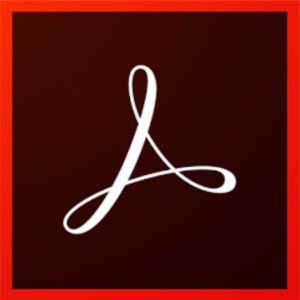 When it comes to Adobe Acrobat software, Dan Siegel and Pam Myers wrote the book, The Ultimate Guide to Adobe Acrobat DC, the acclaimed reference guide that shows users how to use Acrobat’s numerous features. In addition, Dan Siegel and Pam Myers have lectured countless times about how lawyers and their staff can use Adobe Acrobat software to go “less-paper” and become more efficient. ITS offers dedicated training for the Adobe Acrobat line of products, and resells them.
When it comes to Adobe Acrobat software, Dan Siegel and Pam Myers wrote the book, The Ultimate Guide to Adobe Acrobat DC, the acclaimed reference guide that shows users how to use Acrobat’s numerous features. In addition, Dan Siegel and Pam Myers have lectured countless times about how lawyers and their staff can use Adobe Acrobat software to go “less-paper” and become more efficient. ITS offers dedicated training for the Adobe Acrobat line of products, and resells them.
For lawyers and legal support professionals, the PDF format is the preferred way to acquire, analyze, store, retrieve, and share information because it can be processed more efficiently than paper-based information. In fact, PDFs have become the standard for storing and exchanging digital documents in the legal community. Most federal courts require electronic filings to be in PDF format; in addition, the LexisNexis File & Serve system has been adopted in many states, which now or use PDF as their file standard. As a result, attorneys and their staffs benefit greatly by using Adobe Acrobat and PDF files in their practices.
For the legal community, the benefits of Adobe Acrobat extend well beyond simply creating and sharing PDF files. With Acrobat, you can do things with PDF files you could never do with paper documents, including:
- Instantly sharing PDF files at virtually no expense
- Sending PDF files electronically without the expense of couriers or quality issues with faxes
- Acrobat Professional PDF files can be enabled to allow users who have only the free Adobe Reader program to add comments
- Quickly and organizing files with a linked table of contents
- Inserting notes and other comments, which can be summarized and published to PDF with just a few mouse clicks
- Using document editing tools to highlight, underline, or strike-through text
Essentially, Adobe Acrobat allows legal professionals to work with digital documents in much the same way that they work with paper documents. Putting pages in, taking pages out, copying pages or whole documents, and adding notes are all tasks you can do in Acrobat, and you can do so more efficiently, more effectively, and with greater mobility than with paper information.
Integrated Technology Services is an authorized reseller of Adobe products, and can assist your office in customizing Adobe and training your staff to meet your needs. For more information, call (610) 446-3467 or click here to contact us.